Install and run the CSET workflow¶
CSET is typically run through a cylc workflow. The first thing you will need to do is download the CSET workflow. The easiest way to do that is via the Releases page on GitHub, or you can clone the repository. Once downloaded the tarball or zip can be unpacked to a location of your choosing.
CSET uses cylc 8, so you must ensure that is the version of cylc configured for usage. For the Met Office installation this involves setting an environment variable before running cylc with the following commands:
export CYLC_VERSION=8
cylc --version # Check version starts in 8
The workflow lives within the cset-workflow directory, and all the following
commands assume you are within it.
# From within your CSET repository, change into the workflow directory.
cd cset-workflow
First up, if you are at a specific site, you need to install the site specific
configuration. This is done by running the install_restricted_files.sh
script. In most cases you will want to omit the options, and use the defaults.
./install_restricted_files.sh [-b branch] [-R repository]
You will then need to edit the configuration to set up your job. Start by making
a copy of the rose-suite.conf.example file called rose-suite.conf. This
needs further amendments, which are done using rose edit, a GUI configuration
tool. Within rose edit go through the sections under “suite conf” and fill in
the config.
# Copy the example configuration.
cp rose-suite.conf.example rose-suite.conf
# Edit rose-suite.conf with the rose edit GUI.
rose edit &
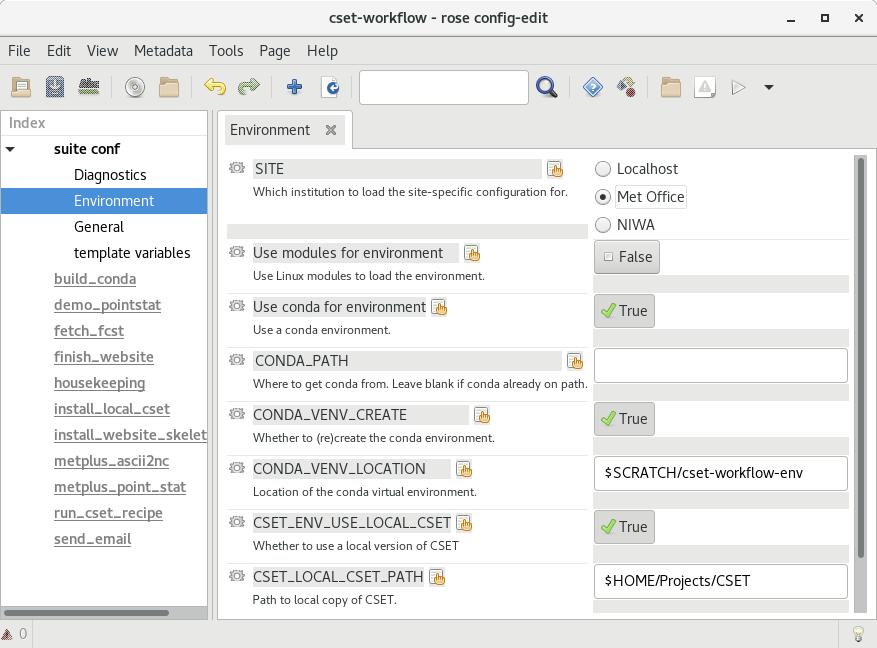
The Environment section contains settings for controlling how CSET integrates with your compute environment. This includes things like activating modules, and choosing a site profile.
The General section contains whole-workflow configuration for things like logging and housekeeping.
The Models and Cases section contains settings for the input data. Here you need to setup how you want to cycle (over case studies or a trial period), how many models you want, and where to find the data for them.
The Diagnostic section contains settings for enabling the various diagnostics included with CSET. The diagnostics are split into vague science area. Some general diagnostics will have a table in their section for setting which model fields to process. Diagnostics may also take additional options after being enabled.
Help for each variable can be viewed by clicking on the variable’s name. Once you have configured CSET you can save and close rose edit.
To run the workflow, use cylc vip .. This submits the workflow to a cylc
scheduler. You can view the job’s progress with the cylc GUI, accessible with
the command cylc gui.
# Run workflow
cylc vip .
# View workflow progress and don't use & at the end to enable
# interactive mode. Ideally run the command in a separate terminal
# that you can minimise.
cylc gui
Once CSET has finished running you will receive an email containing a link to the output page.