Release Management¶
Making stable releases is important as it gives everyone something to rally around, whether developers wanting to get in a certain feature, or users wanting to find out what has changed.
Scientists like having stable versions to be able to finish their paper with, or otherwise do their work without things changing.
A release manager will put the release together. Most work for the release manager is integrating the various pull requests into the mainline. A lot of work also goes into testing, especially functional testing, where output of the known version is compared to known good output. A lot of work also goes into communicating with everyone, such as contributors and changelogs for end users.
For making a release a branch is created with push protection that is effectively frozen. The relevant commit is also tagged with the release number. Ideally releases should be mostly automated, as that helps prevent accidents (like publishing a broken build) happening.
Version numbers are based on CalVer. Specifically they
follow the YY.MM.patch format, so the first release in February 2024 would
be v24.2.0. Patch releases should only contain bugfixes, and may be released
for older versions, (e.g: v24.2.5 could be released after February). We
should target one feature release a month, so things are not stuck on the trunk
for too long, though quiet periods (e.g: Summer, Christmas) may see a release
missed.
Deprecation policy¶
Any change to CSET that removes or significantly alters user-visible behavior that is described in the CSET documentation will be deprecated for a minimum of 6 months before the change occurs.
Certain changes may be fast tracked and have a deprecation period of 3 months. This requires at least two members of the CSET team to be in favor of doing so, and no maintainers opposing.
Deprecation will take the form of a warning being issued by CSET when the feature is used. Longer deprecation periods, or deprecation warnings for behavior changes that would not normally be covered by this policy, are also possible depending on circumstances, but this is at the discretion of the maintainers.
Note that the documentation is the sole reference for what counts as agreed behavior. If something isn’t explicitly mentioned in the documentation, it can be changed without warning, or any deprecation period, in a release. However, we are aware that the documentation isn’t always complete - PRs that document existing behavior with the intention of covering that behavior with the above deprecation process are always acceptable, and will be considered on their merits.
Python Support Policy¶
CSET follows SPEC 0, supporting all python versions released in the prior three years.
Making a release¶
Making a release is mostly automated. With the use of setuptools_scm you don’t even need to increment a version number. To create a release you should use the GitHub web UI. Go to the Releases page, and press Draft a new release.
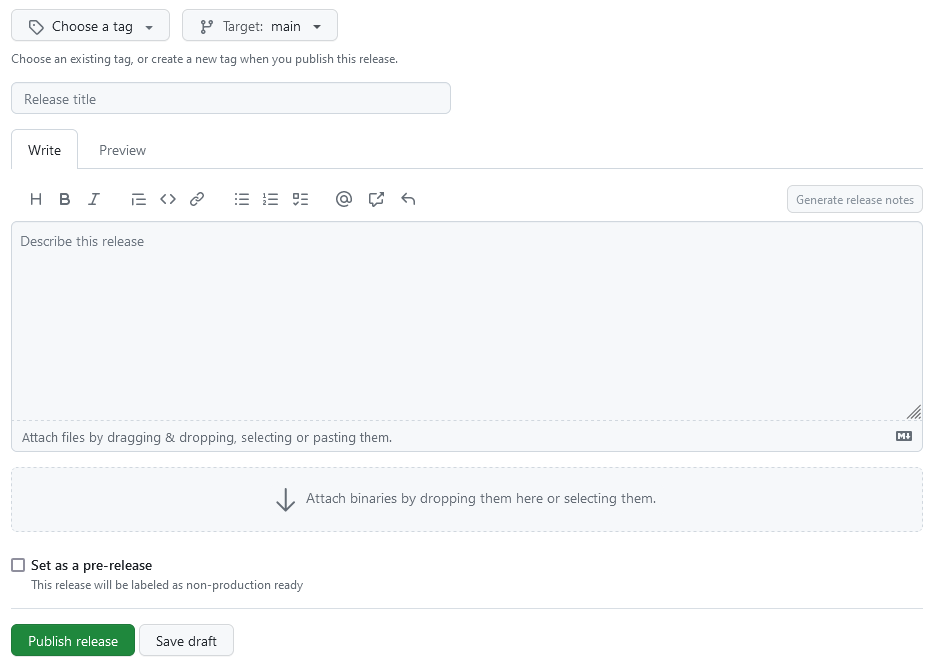
On this page you will need to add several things.
A human readable release title, which should include the version number.
The target branch to create the release from. (This might be
mainmost of the time.)A tag, which should be the version number prefixed with the letter
v. For example version 24.2.3 should have the tagv24.2.3.A description of the changes in the release. Pressing the “Generate release notes” button will include the titles of all merged pull requests, which is a good starting point, though automated PRs should be removed. It is especially important to highlight any changes that might break backwards compatibility. The description should also contain links to download CSET from other places.
Then save this as a draft.
Before publishing the release you will want to add the release notes into a new section in the Changelog. If this is someone’s first time contributing also link their GitHub username to their profile by adding the following line at the bottom of that section:
.. _@username: https://github.com/username
Once that is all written and committed to the main branch, you simply need to press “Publish release”. This triggers a release GitHub Action which will automatically make a release and push the package to PyPI.
Finally we need to update the conda-forge cset feedstock to publish an
updated conda package. The main change that will need to be made is updating the
version and SHA256 hash in the recipe/recipe.yaml file. The hash can be
obtained from the PyPI release page > “Download files” > “View details” on
the source distribution.
Once the change is committed it can take up to an hour for the updated package to become visible via the conda-forge CDN, but no further action is required.